1. 拉取镜像包
docker pull prom/node-exporter
docker pull prom/prometheus
docker pull grafana/grafana2. 启动node-exporter
启动
docker run -d -p 9100:9100 \
-v "/proc:/host/proc:ro" \
-v "/sys:/host/sys:ro" \
-v "/:/rootfs:ro" \
--net="host" \
prom/node-exporter
访问
< http://192.168.1.109:9100/metrics>

3. 启动prometheus
新建目录,生成prometheus.yaml
mkdir /opt/prometheus
cd /opt/prometheus/
vim prometheus.yml内容
global:
scrape_interval: 60s
evaluation_interval: 60s
scrape_configs:
- job_name: prometheus
static_configs:
- targets: ['localhost:9090']
labels:
instance: prometheus
- job_name: linux
static_configs:
- targets: ['192.168.1.109:9100']
labels:
instance: localhost
修改其中的192.168.1.109为本机地址
启动prometheus
docker run -d \
-p 9090:9090 \
-v /opt/prometheus/prometheus.yml:/etc/prometheus/prometheus.yml \
prom/prometheus访问
http://192.168.1.109:9090/graph
4. 启动grafana
新建目录
mkdir /opt/grafana-storage
chmod 777 -R /opt/grafana-storage启动
docker run -d \
-p 3000:3000 \
--name=grafana \
-v /opt/grafana-storage:/var/lib/grafana \
grafana/grafana访问
http://192.168.1.109:3000
默认账号admin 密码admin
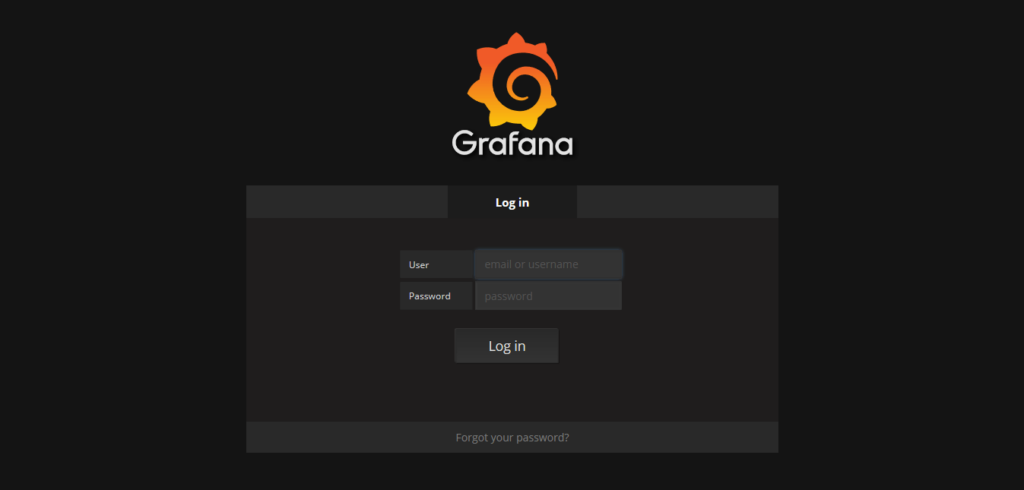
No Comments